Monitor all your devices from one place

Aggregate all of your devices into a single top-down view that lets you filter through and manage every device with ease. Filter through and organize all of your devices into intuitive and easy to navigate custom groupings.
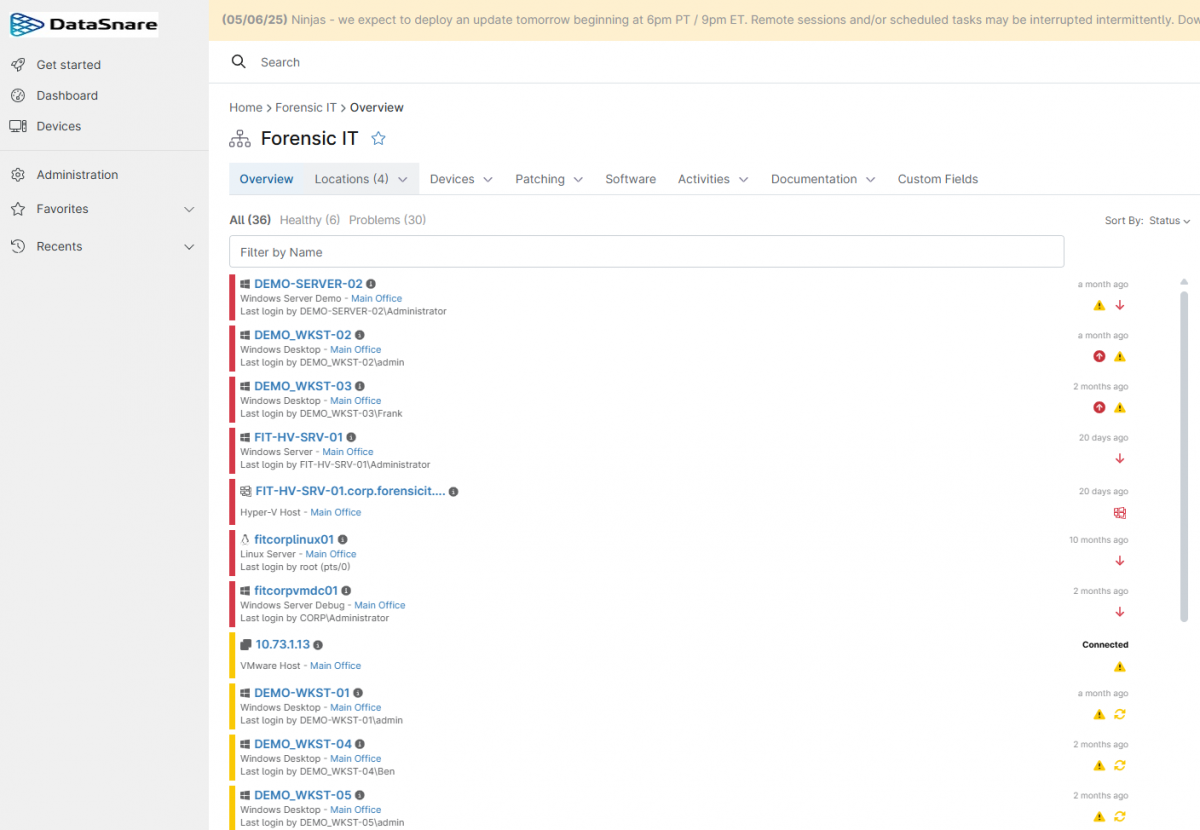
Organizations let you group your machines how you like, and grant access as an administrator to machines/actions with policies. Configure automated actions and updates on your machines straight to your home page. DataSnare allows you to streamline control and management of your machines with its vast array of tools and customizations.
Compatible with Almost any Device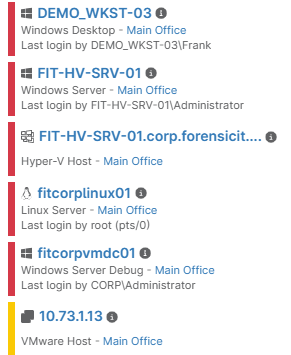
DataSnare works with both physical and virtual (i.e EsX or HyperV) machines, and supports Windows, Linux, and Mac devices.
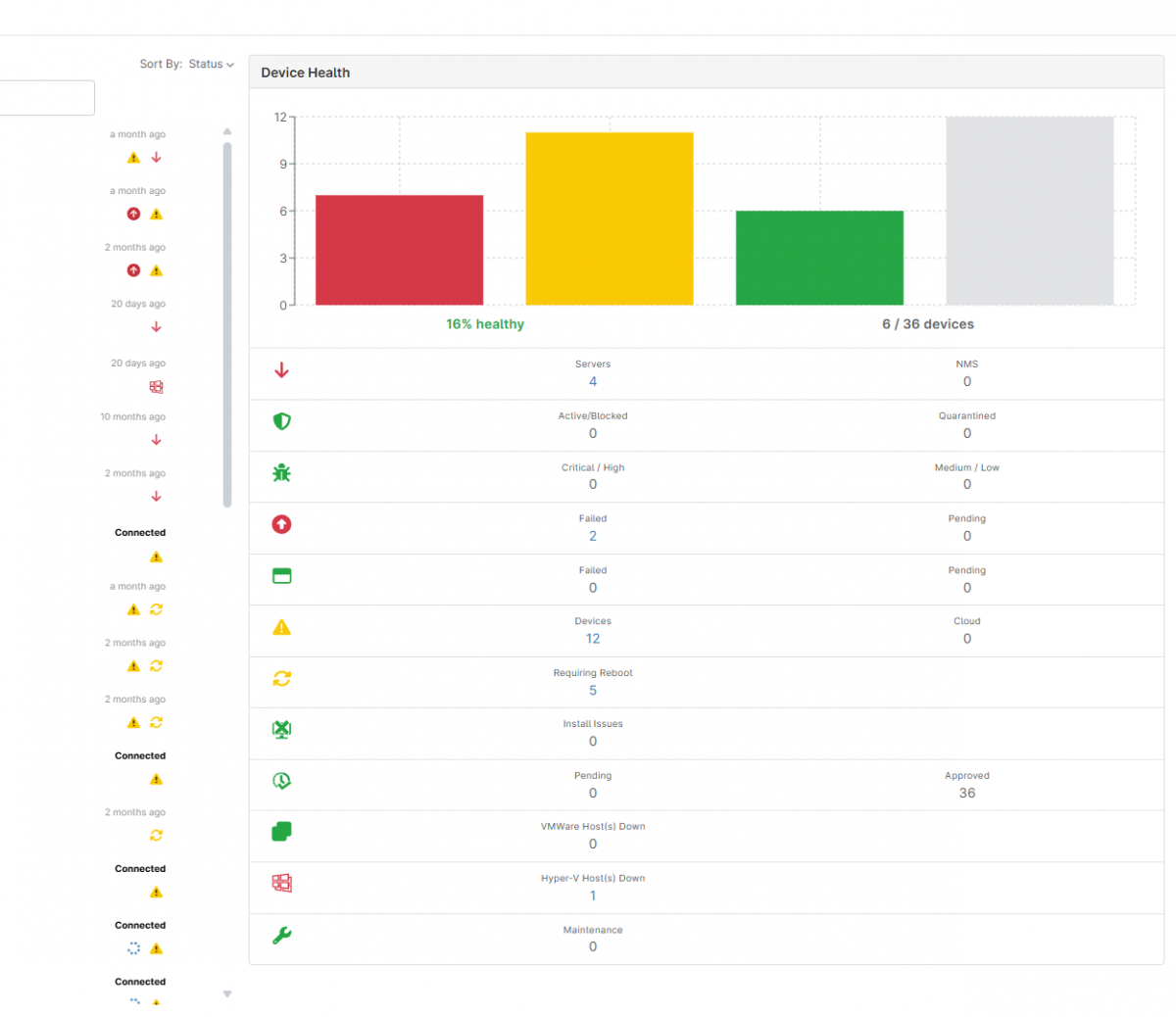
DataSnare allows you to set up alerts for any pertinent issues your machines may encounter. For instance, low disk space, hung processes/applications, too much CPU usage, can all show up on the dashboard with icons denoting both the machine and issue at hand,
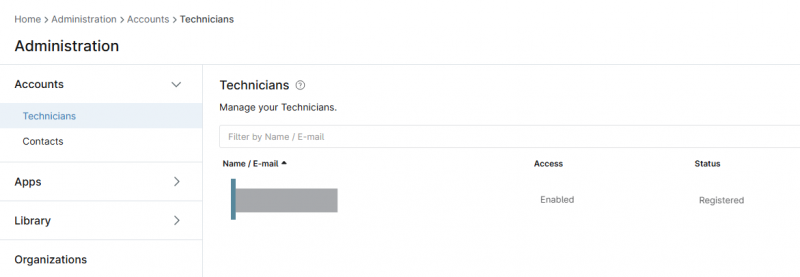
Manage your users and configure their access and permissions with policies and organization groupings that let you easily ensure you can give all your users their necessary level of access while maintaining security and compartmentalization.
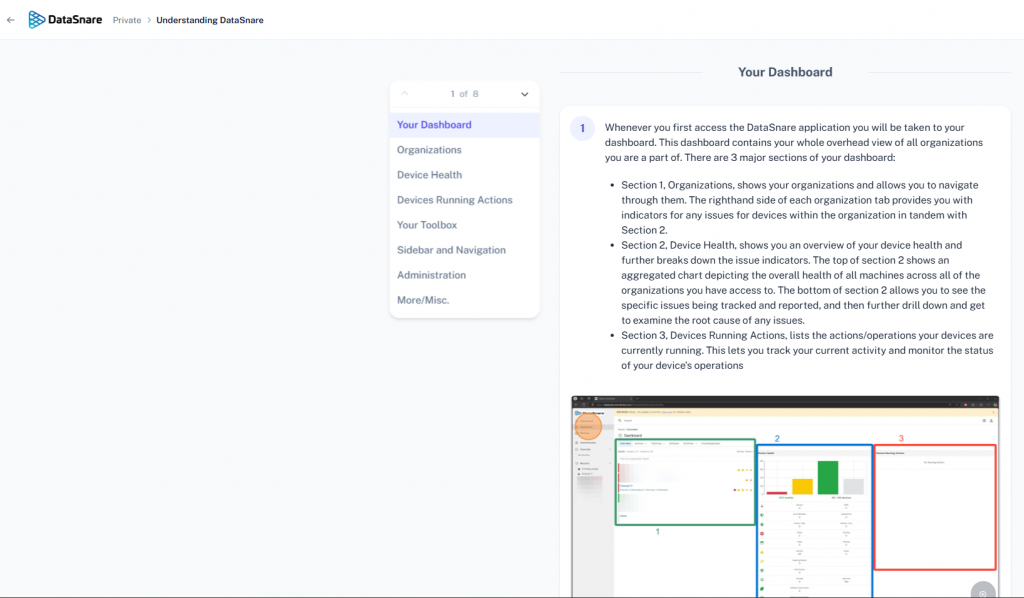 Access an ever-expanding library of documentation, how-tos, FAQs, and more to show you how to navigate and utilize all of the tools that DataSnare offers.
Access an ever-expanding library of documentation, how-tos, FAQs, and more to show you how to navigate and utilize all of the tools that DataSnare offers.